Istio - Mode : Sidecar, Ambient
1. Istio란
- Istio는 먼저 그리스어로 항로 또는 길잡이를 의미하는 ἴσθμιος (isthmios) 에서 유래되었습니다.
- 기술적인 관점에서는 Service Mesh 기술로 흔히 알려져있으며, Micro Service간의 통신을 관찰, 관리, 보안까지 강화해주는 역할을 합니다.
- L7 기능으로 트래픽 관리, 서비스 간의 인증, 로깅, 모니터링, 로드 밸런싱 기능까지 제공 해줍니다.
Istio 주요 Mode: Sidecar의 주요 특징
- 먼저 Sidecar는 원래 오토바이 옆에 부착된 보조 좌석을 의미합니다. 이 개념에서 Istio의 Sidecar는 Micro Service 옆에서 동작하는 보조 역할을 합니다.
- 각 서비스마다 Envoy 프록시가 Sidecar로 동작하며, 모든 트래픽을 가로채고 관리합니다. 서비스 간의 통신은 이 프록시를 통해 이루어지며, 이를 통해 트래픽 관리, 로깅, 인증, 보안 등이 쉽게 적용됩니다.
- 이 방식의 장점은 Application Code 수정이 적고(물론 MSA화가 되어 있다는 가정하에) 네트워크 관련 로직 또한 Envoy 프록시를 통해 관리 할 수 있습니다.
- Envoy 프록시 이미지의 버전관리가 따로 되며, 다양한 Service Mesh 툴에서도 사용하기 때문에 보편적으로 사용되어서 정보 및 자료가 많습니다.
테스트 환경 구성
- Cloudformation 배포 및 상태 확인
$ aws cloudformation deploy --template-file kans-7w.yaml --stack-name mylab --parameter-overrides KeyName=aws-key-pair SgIngressSshCidr=x.x.x.x/32 --region ap-northeast-2
Waiting for changeset to be created..
Waiting for stack create/update to complete
Successfully created/updated stack - mylab
$ while true; do
date
AWS_PAGER="" aws cloudformation list-stacks \
--stack-status-filter CREATE_IN_PROGRESS CREATE_COMPLETE CREATE_FAILED DELETE_IN_PROGRESS DELETE_FAILED \
--query "StackSummaries[*].{StackName:StackName, StackStatus:StackStatus}" \
--output table
sleep 1
done
2024년 10월 14일 월요일 13시 38분 58초 KST
----------------------------------
| ListStacks |
+------------+-------------------+
| StackName | StackStatus |
+------------+-------------------+
| mylab | CREATE_COMPLETE |
+------------+-------------------+
$ **aws ec2 describe-instances --query "Reservations[*].Instances[*].{PublicIPAdd:PublicIpAddress,InstanceName:Tags[?Key=='Name']|[0].Value,Status:State.Name}" --filters Name=instance-state-name,Values=running --output text**
다른서버1 None running
다른서버2 공인IP running
다른서버3 None running
k3s-s 52.79.67.234 running
k3s-w2 3.36.109.52 running
k3s-w1 3.35.166.8 running
testpc 3.38.192.246 running2. Envoy란
- Istio로 생성되는 Application의 연결통로로 Istio Cluster의 Service Mesh 영역에 있는 서비스는 모두 각 Application의 Sidecar인 Envoy proxy를 통해 통신하게 됩니다.
- 그래서 트래픽제한, 모니터링 또한 Envoy Container를 체크하고 관리하게 됩니다.
- Istio뿐만 아니라 다양한 ServiceMesh 서비스의 중점이 되는 기술입니다.
먼저 Istio 설치 전 envoy를 설치하고 간단하게 기능 테스트를 해보겠습니다.
- testpc에 envoy 설치
$ wget -O- https://apt.envoyproxy.io/signing.key | sudo gpg --dearmor -o /etc/apt/keyrings/envoy-keyring.gpg
$ echo "deb [signed-by=/etc/apt/keyrings/envoy-keyring.gpg] https://apt.envoyproxy.io focal main" | sudo tee /etc/apt/sources.list.d/envoy.list
$ sudo apt-get update && sudo apt-get install envoy -y
# 확인
$ envoy --version
envoy version: cc4a75482810de4b84c301d13deb551bd3147339/1.31.2/Clean/RELEASE/BoringSSL
# 도움말
$ envoy --help
USAGE:
envoy [--stats-tag <string>] ... [--enable-core-dump] [--socket-mode
<string>] [--socket-path <string>] [--disable-extensions
<string>] [--cpuset-threads] [--enable-mutex-tracing]
[--disable-hot-restart] [--mode <string>]
[--parent-shutdown-time-s <uint32_t>] [--drain-strategy <string>]
[--drain-time-s <uint32_t>] [--file-flush-interval-msec
<uint32_t>] [--service-zone <string>] [--service-node <string>]
[--service-cluster <string>] [--hot-restart-version]
[--restart-epoch <uint32_t>] [--log-path <string>]
[--enable-fine-grain-logging] [--log-format-escaped]
[--log-format <string>] [--component-log-level <string>] [-l
<string>] [--local-address-ip-version <string>]
[--admin-address-path <string>] [--ignore-unknown-dynamic-fields]
[--reject-unknown-dynamic-fields] [--allow-unknown-static-fields]
[--allow-unknown-fields] [--config-yaml <string>] [-c <string>]
[--concurrency <uint32_t>] [--base-id-path <string>]
[--skip-hot-restart-parent-stats]
[--skip-hot-restart-on-no-parent] [--use-dynamic-base-id]
[--base-id <uint32_t>] [--] [--version] [-h]\
- envoy proxy 실습
# demo 설정 실행
$ curl -O https://www.envoyproxy.io/docs/envoy/latest/_downloads/92dcb9714fb6bc288d042029b34c0de4/**envoy-demo.yaml**
envoy -c envoy-demo.yaml
...
[2024-10-14 14:27:02.501][3325][info][upstream] [source/common/upstream/cluster_manager_impl.cc:249] cm init: all clusters initialized
[2024-10-14 14:27:02.501][3325][info][main] [source/server/server.cc:958] all clusters initialized. initializing init manager
[2024-10-14 14:27:02.501][3325][info][config] [source/common/listener_manager/listener_manager_impl.cc:930] all dependencies initialized. starting workers
# 정보 확인
$ ss -tnltp | grep -v 22
State Recv-Q Send-Q Local Address:Port Peer Address:PortProcess
LISTEN 0 4096 127.0.0.53%lo:53 0.0.0.0:* users:(("systemd-resolve",pid=346,fd=14))
LISTEN 0 4096 0.0.0.0:10000 0.0.0.0:* users:(("envoy",pid=3325,fd=25))
LISTEN 0 4096 0.0.0.0:10000 0.0.0.0:* users:(("envoy",pid=3325,fd=24))
LISTEN 0 511 *:80 *:* users:(("apache2",pid=2389,fd=4),("apache2",pid=2388,fd=4),("apache2",pid=2386,fd=4))
#접속 테스트
$ curl -s http://127.0.0.1:10000 | grep -o "<title>.*</title>"
<title>Envoy proxy - home</title>
# log에 기록됨
[2024-10-14T05:29:16.594Z] "GET / HTTP/1.1" 200 - 0 15596 371 296 "-" "curl/7.81.0" "d1f8f867-df28-4c1c-bfe7-455389f13521" "www.envoyproxy.io" "52.74.166.77:443"
# 외부 접속 확인
$ echo -e "http://$(curl -s ipinfo.io/ip):10000"
http://3.38.192.246:10000
# k3s-s 에서 접속 테스트
$ curl -s http://192.168.10.200:10000 | grep -o "<title>.*</title>"
$ ss -tnp
State Recv-Q Send-Q Local Address:Port Peer Address:Port Process
ESTAB 0 0 192.168.10.200:10000 220.118.41.211:57031 users:(("envoy",pid=3325,fd=37))
ESTAB 0 0 192.168.10.200:10000 220.118.41.211:57034 users:(("envoy",pid=3325,fd=40))
ESTAB 0 0 192.168.10.200:10000 220.118.41.211:57035 users:(("envoy",pid=3325,fd=43))
ESTAB 0 0 192.168.10.200:10000 220.118.41.211:57028 users:(("envoy",pid=3325,fd=22))
ESTAB 0 0 192.168.10.200:10000 220.118.41.211:57029 users:(("envoy",pid=3325,fd=34))
ESTAB 0 0 192.168.10.200:10000 220.118.41.211:57033 users:(("envoy",pid=3325,fd=39))
# 관리자페이지 적용 후 재배포
$ cat <<EOT> envoy-override.yaml
**admin**:
address:
socket_address:
address: **0.0.0.0**
port_value: **9902**
EOT
envoy -c envoy-demo.yaml --config-yaml "$(cat envoy-override.yaml)"
#다시 접근 테스트
$ echo -e "http://$(curl -s ipinfo.io/ip):9902"
http://3.38.192.246:9902- 로컬에서 10000 port로 접근한 결과
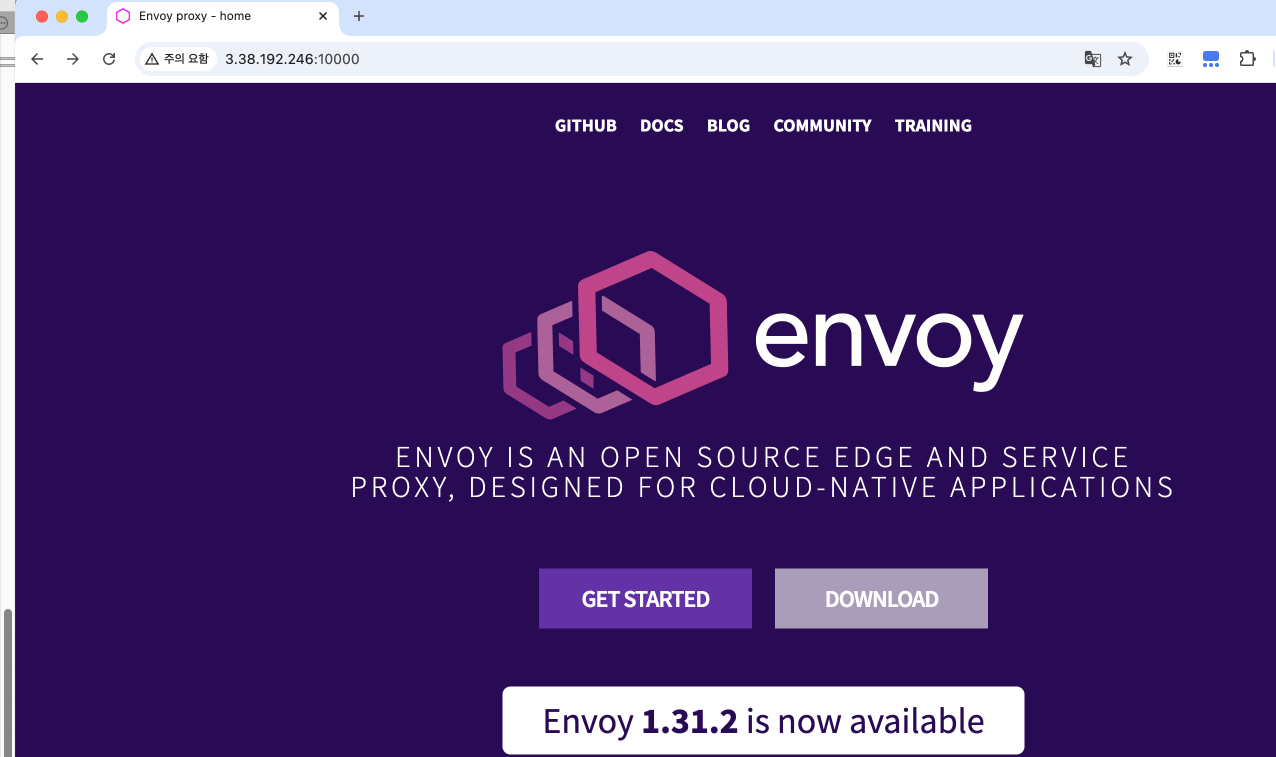
- 로컬에서 관리자 페이지(9902)로 접근한 결과
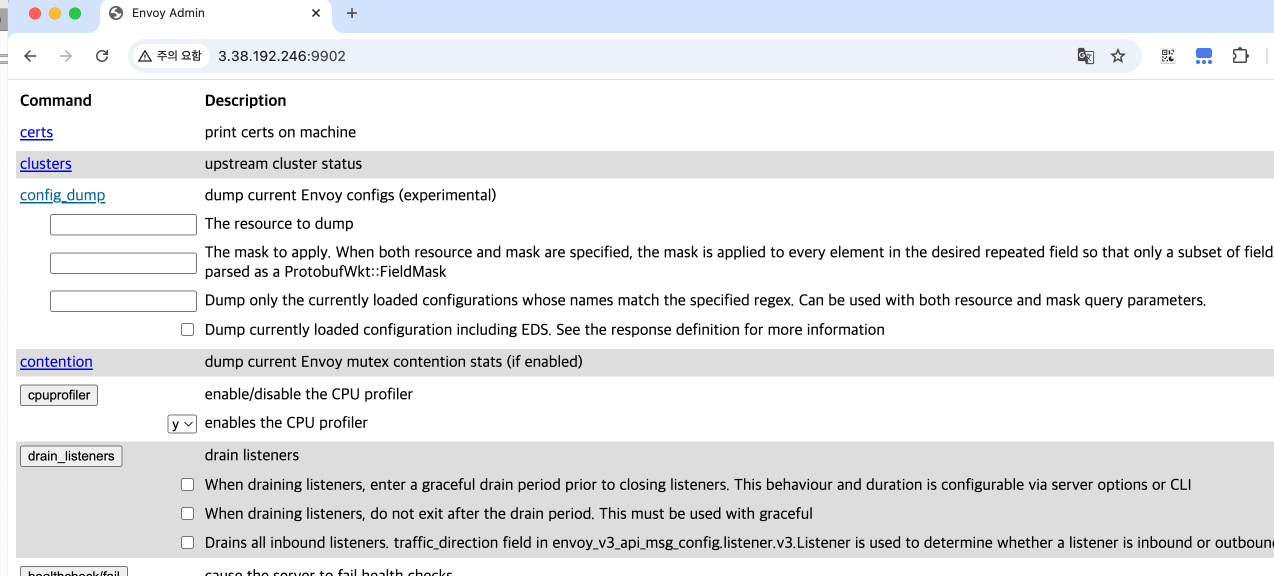
- Cluster 페이지 접근
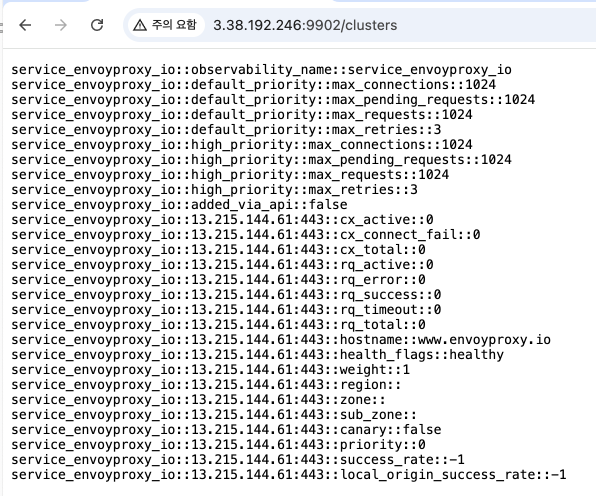
- listernes 페이지 접근
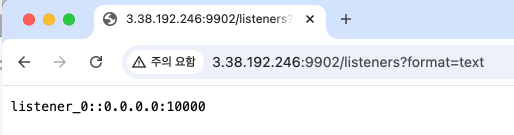
- logging 페이지 접근
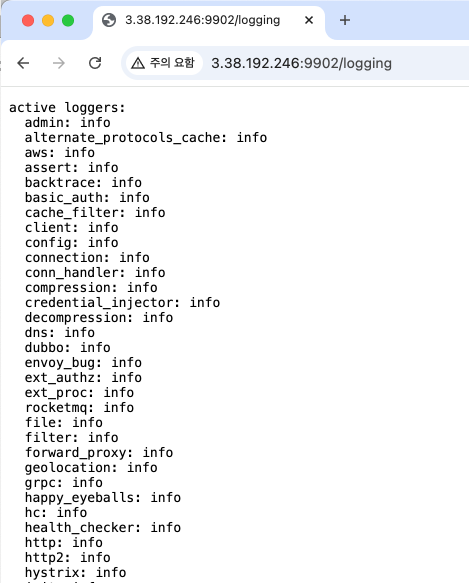
- envoy 테스트 결과
- envoy를 간단하게 ec2에서 띄어보고 페이지를 로컬 또는 다른 ec2에서 접근해봤습니다.
- 결과적으로는 외부 접근, 내부 접근이 열려있는 상황이라 큰 차이는 없는 것을 확인할 수 있습니다.
- 추가로 envoy에서는 다양한 관리페이지를 지원하며 해당 페이지별로 logging 설정은 어떤식으로 되어 있는지, envoy 서비스의 global 설정은 어떠하게 정의되어 있는지 확인 할 수 있었습니다.
3. Istio 설치
- Istio CLI 및 kubernetes에 배포
- istio는 cli로 여러동작을 지원하기 때문에 istio를 배포하고 관리하기 위해서는 cli 테스트를 권고합니다.
**# istioctl 설치**
$ export **ISTIOV=1.23.2
$ echo "**export **ISTIOV=1.23.2" >> /etc/profile
$ curl -s -L https://istio.io/downloadIstio | ISTIO_VERSION=$ISTIOV TARGET_ARCH=x86_64 sh -
Downloading istio-1.23.2 from https://github.com/istio/istio/releases/download/1.23.2/istio-1.23.2-linux-amd64.tar.gz ...
Istio 1.23.2 Download Complete!
Istio has been successfully downloaded into the istio-1.23.2 folder on your system.
Next Steps:
See https://istio.io/latest/docs/setup/install/ to add Istio to your Kubernetes cluster.
To configure the istioctl client tool for your workstation,
add the /root/istio-1.23.2/bin directory to your environment path variable with:
export PATH="$PATH:/root/istio-1.23.2/bin"
Begin the Istio pre-installation check by running:
istioctl x precheck
Need more information? Visit https://istio.io/latest/docs/setup/install/**
$ tree istio-$ISTIOV -L 2 # sample yaml 포함
istio-1.23.2
├── LICENSE
├── README.md
├── bin
│ └── istioctl
├── manifest.yaml
├── manifests
│ ├── charts
│ └── profiles
├── samples
│ ├── README.md
│ ├── addons
│ ├── ambient-argo
│ ├── bookinfo
│ ├── builder
│ ├── certs
│ ├── cicd
│ ├── custom-bootstrap
│ ├── extauthz
│ ├── external
│ ├── grpc-echo
│ ├── health-check
│ ├── helloworld
│ ├── httpbin
│ ├── jwt-server
│ ├── kind-lb
│ ├── multicluster
│ ├── open-telemetry
│ ├── operator
│ ├── ratelimit
│ ├── security
│ ├── sleep
│ ├── tcp-echo
│ ├── wasm_modules
│ └── websockets
└── tools
├── _istioctl
├── certs
└── istioctl.bash
31 directories, 7 files
$ **cp istio-$ISTIOV/bin/istioctl /usr/local/bin/istioctl**
$ istioctl version --remote=false
client version: 1.23.2
# (default 프로파일) 컨트롤 플레인 배포 - [링크](https://istio.io/latest/docs/setup/additional-setup/config-profiles/) [Customizing](https://istio.io/latest/docs/setup/additional-setup/customize-installation/)
# The istioctl command supports the full IstioOperator API via command-line options for individual settings or for passing a yaml file containing an IstioOperator custom resource (CR).
$ istioctl profile list
Istio configuration profiles:
ambient
default
demo
empty
minimal
openshift
openshift-ambient
preview
remote
stable
$ istioctl profile dump **default**
apiVersion: install.istio.io/v1alpha1
kind: IstioOperator
spec:
components:
base:
enabled: true
egressGateways:
- enabled: false
name: istio-egressgateway
ingressGateways:
- enabled: true
name: istio-ingressgateway
pilot:
enabled: true
hub: docker.io/istio
profile: default
tag: 1.23.2
values:
defaultRevision: ""
gateways:
istio-egressgateway: {}
istio-ingressgateway: {}
global:
configValidation: true
istioNamespace: istio-system
$ istioctl profile dump --config-path components.ingressGateways
.ingressGateways
- enabled: true
name: istio-ingressgateway
$ istioctl profile dump --config-path values.gateways.istio-ingressgateway
{}
$ istioctl profile dump **demo**
apiVersion: install.istio.io/v1alpha1
kind: IstioOperator
spec:
components:
base:
enabled: true
egressGateways:
- enabled: true
name: istio-egressgateway
ingressGateways:
- enabled: true
name: istio-ingressgateway
pilot:
enabled: true
hub: docker.io/istio
profile: demo
tag: 1.23.2
values:
defaultRevision: ""
gateways:
istio-egressgateway: {}
istio-ingressgateway: {}
global:
configValidation: true
istioNamespace: istio-system
profile: demo
$ istioctl profile dump demo > demo-profile.yaml
$ vi demo-profile.yaml # 복잡성을 줄이게 실습 시나리오 환경 맞춤
--------------------
egressGateways:
- enabled: **false**
--------------------
$ **istioctl install -f demo-profile.yaml
|\
| \
| \
| \
/|| \
/ || \
/ || \
/ || \
/ || \
/ || \
/______||__________\
____________________
\__ _____/
\_____/
This will install the Istio 1.23.2 "demo" profile (with components: Istio core, Istiod, and Ingress gateways) into the cluster. Proceed? (y/N) y**
*✔ Istio core installed ⛵️
✔ Istiod installed 🧠
✔ Ingress gateways installed 🛬
✔ Installation complete*
Made this installation the default for cluster-wide operations.
# 설치 확인 : istiod, istio-ingressgateway
$ kubectl get all,**svc**,ep,sa,cm,secret -n istio-system
NAME READY STATUS RESTARTS AGE
pod/istio-ingressgateway-5f9f654d46-mc6xq 1/1 Running 0 45s
pod/istiod-7f8b586864-xmj9z 1/1 Running 0 61s
NAME TYPE CLUSTER-IP EXTERNAL-IP PORT(S) AGE
service/istio-ingressgateway LoadBalancer 10.10.200.158 192.168.10.10,192.168.10.101,192.168.10.102 15021:32608/TCP,80:31355/TCP,443:31041/TCP,31400:30436/TCP,15443:32650/TCP 45s
service/istiod ClusterIP 10.10.200.74 <none> 15010/TCP,15012/TCP,443/TCP,15014/TCP 61s
NAME READY UP-TO-DATE AVAILABLE AGE
deployment.apps/istio-ingressgateway 1/1 1 1 45s
deployment.apps/istiod 1/1 1 1 61s
NAME DESIRED CURRENT READY AGE
replicaset.apps/istio-ingressgateway-5f9f654d46 1 1 1 45s
replicaset.apps/istiod-7f8b586864 1 1 1 61s
NAME ENDPOINTS AGE
endpoints/istio-ingressgateway 172.16.2.4:15443,172.16.2.4:15021,172.16.2.4:31400 + 2 more... 46s
endpoints/istiod 172.16.2.2:15012,172.16.2.2:15010,172.16.2.2:15017 + 1 more... 62s
NAME SECRETS AGE
serviceaccount/default 0 64s
serviceaccount/istio-ingressgateway-service-account 0 46s
serviceaccount/istio-reader-service-account 0 63s
serviceaccount/istiod 0 62s
NAME DATA AGE
configmap/istio 2 62s
configmap/istio-ca-root-cert 1 48s
configmap/istio-gateway-status-leader 0 49s
configmap/istio-leader 0 49s
configmap/istio-namespace-controller-election 0 48s
configmap/istio-sidecar-injector 2 62s
configmap/kube-root-ca.crt 1 64s
NAME TYPE DATA AGE
secret/istio-ca-secret istio.io/ca-root 5 49s
$ **kubectl get crd | grep istio.io | sort**
authorizationpolicies.security.istio.io 2024-10-14T06:04:13Z
destinationrules.networking.istio.io 2024-10-14T06:04:13Z
envoyfilters.networking.istio.io 2024-10-14T06:04:13Z
gateways.networking.istio.io 2024-10-14T06:04:13Z
peerauthentications.security.istio.io 2024-10-14T06:04:13Z
proxyconfigs.networking.istio.io 2024-10-14T06:04:13Z
requestauthentications.security.istio.io 2024-10-14T06:04:13Z
serviceentries.networking.istio.io 2024-10-14T06:04:13Z
sidecars.networking.istio.io 2024-10-14T06:04:14Z
telemetries.telemetry.istio.io 2024-10-14T06:04:14Z
virtualservices.networking.istio.io 2024-10-14T06:04:14Z
wasmplugins.extensions.istio.io 2024-10-14T06:04:14Z
workloadentries.networking.istio.io 2024-10-14T06:04:14Z
workloadgroups.networking.istio.io 2024-10-14T06:04:14Z
# istio-ingressgateway 의 envoy 버전 확인
$ **kubectl exec -it deploy/istio-ingressgateway -n istio-system -c istio-proxy -- envoy --version**
envoy version: 6c72b2179f5a58988b920a55b0be8346de3f7b35/**1.31.2**-dev/Clean/RELEASE/BoringSSL
# istio-ingressgateway 서비스 NodePort로 변경
$ kubectl patch **svc** -n istio-system **istio-ingressgateway** -p '{"spec":{"type":"NodePort"}}'
service/istio-ingressgateway patched
# istio-ingressgateway 서비스 확인
$ **kubectl get svc,ep -n istio-system istio-ingressgateway**
NAME TYPE CLUSTER-IP EXTERNAL-IP PORT(S) AGE
service/istio-ingressgateway NodePort 10.10.200.158 <none> 15021:32608/TCP,80:31355/TCP,443:31041/TCP,31400:30436/TCP,15443:32650/TCP 102s
NAME ENDPOINTS AGE
endpoints/istio-ingressgateway 172.16.2.4:15443,172.16.2.4:15021,172.16.2.4:31400 + 2 more... 102s
## istio-ingressgateway 서비스 포트 정보 확인
$ **kubectl get svc -n istio-system istio-ingressgateway -o jsonpath={.spec.ports[*]} | jq**
{
"name": "status-port",
"nodePort": 32608,
"port": 15021,
"protocol": "TCP",
"targetPort": 15021
}
{
"name": "http2",
"nodePort": 31355,
"port": 80,
"protocol": "TCP",
"targetPort": 8080
}
{
"name": "https",
"nodePort": 31041,
"port": 443,
"protocol": "TCP",
"targetPort": 8443
}
{
"name": "tcp",
"nodePort": 30436,
"port": 31400,
"protocol": "TCP",
"targetPort": 31400
}
{
"name": "tls",
"nodePort": 32650,
"port": 15443,
"protocol": "TCP",
"targetPort": 15443
}
## istio-ingressgateway 디플로이먼트 파드의 포트 정보 확인
$ **kubectl get deploy/istio-ingressgateway -n istio-system -o jsonpath={.spec.template.spec.containers[0].ports[*]} | jq
{
"containerPort": 15021,
"protocol": "TCP"
}
{
"containerPort": 8080,
"protocol": "TCP"
}
{
"containerPort": 8443,
"protocol": "TCP"
}
{
"containerPort": 31400,
"protocol": "TCP"
}
{
"containerPort": 15443,
"protocol": "TCP"
}
{
"containerPort": 15090,
"name": "http-envoy-prom",
"protocol": "TCP"
}**
$ **kubectl get deploy/istio-ingressgateway -n istio-system -o jsonpath={.spec.template.spec.containers[0].readinessProbe} | jq
{
"failureThreshold": 30,
"httpGet": {
"path": "/healthz/ready",
"port": 15021,
"scheme": "HTTP"
},
"initialDelaySeconds": 1,
"periodSeconds": 2,
"successThreshold": 1,
"timeoutSeconds": 1
}**
# istiod 디플로이먼트 정보 확인
$ kubectl exec -it deployment.apps/istiod -n istio-system -- ss -tnlp
State Recv-Q Send-Q Local Address:Port Peer Address:Port Process
LISTEN 0 4096 127.0.0.1:9876 0.0.0.0:* users:(("pilot-discovery",pid=1,fd=8))
LISTEN 0 4096 *:8080 *:* users:(("pilot-discovery",pid=1,fd=3))
LISTEN 0 4096 *:15010 *:* users:(("pilot-discovery",pid=1,fd=11))
LISTEN 0 4096 *:15012 *:* users:(("pilot-discovery",pid=1,fd=10))
LISTEN 0 4096 *:15014 *:* users:(("pilot-discovery",pid=1,fd=9))
LISTEN 0 4096 *:15017 *:* users:(("pilot-discovery",pid=1,fd=12))
$ kubectl exec -it deployment.apps/istiod -n istio-system -- ss -tnp
State Recv-Q Send-Q Local Address:Port Peer Address:Port Process
ESTAB 0 0 172.16.2.2:56766 10.10.200.1:443 users:(("pilot-discovery",pid=1,fd=7))
ESTAB 0 0 [::ffff:172.16.2.2]:15012 [::ffff:172.16.2.4]:40532 users:(("pilot-discovery",pid=1,fd=14))
ESTAB 0 0 [::ffff:172.16.2.2]:15012 [::ffff:172.16.2.4]:40534 users:(("pilot-discovery",pid=1,fd=15))
$ kubectl exec -it deployment.apps/**istiod** -n istio-system -- **ps -ef**
UID PID PPID C STIME TTY TIME CMD
istio-p+ 1 0 0 05:27 ? 00:00:07 /usr/local/bin/**pilot-discovery** discovery --monitoringAddr=:15014 --log_output_l
# istio-ingressgateway 디플로이먼트 정보 확인
$ kubectl exec -it deployment.apps/istio-ingressgateway -n istio-system -- ss -**tnlp
State Recv-Q Send-Q Local Address:Port Peer Address:PortProcess
LISTEN 0 4096 127.0.0.1:15004 0.0.0.0:* users:(("pilot-agent",pid=1,fd=12))
LISTEN 0 4096 127.0.0.1:15000 0.0.0.0:* users:(("envoy",pid=15,fd=18))
LISTEN 0 4096 0.0.0.0:15021 0.0.0.0:* users:(("envoy",pid=15,fd=23))
LISTEN 0 4096 0.0.0.0:15021 0.0.0.0:* users:(("envoy",pid=15,fd=22))
LISTEN 0 4096 0.0.0.0:15090 0.0.0.0:* users:(("envoy",pid=15,fd=21))
LISTEN 0 4096 0.0.0.0:15090 0.0.0.0:* users:(("envoy",pid=15,fd=20))
LISTEN 0 4096 *:15020 *:* users:(("pilot-agent",pid=1,fd=3))**
$ kubectl exec -it deployment.apps/istio-ingressgateway -n istio-system -- ss -tnp
State Recv-Q Send-Q Local Address:Port Peer Address:Port Process
ESTAB 0 0 127.0.0.1:59484 127.0.0.1:15020 users:(("envoy",pid=15,fd=36))
ESTAB 0 0 172.16.2.4:40532 10.10.200.74:15012 users:(("pilot-agent",pid=1,fd=9))
ESTAB 0 0 127.0.0.1:54094 127.0.0.1:15020 users:(("envoy",pid=15,fd=34))
ESTAB 0 0 172.16.2.4:40534 10.10.200.74:15012 users:(("pilot-agent",pid=1,fd=14))
ESTAB 0 0 [::ffff:127.0.0.1]:15020 [::ffff:127.0.0.1]:59484 users:(("pilot-agent",pid=1,fd=18))
ESTAB 0 0 [::ffff:127.0.0.1]:15020 [::ffff:127.0.0.1]:54094 users:(("pilot-agent",pid=1,fd=16))
$ kubectl exec -it deployment.apps/**istio-ingressgateway** -n istio-system -- **ps -ef**
istio-p+ 1 0 0 05:27 ? 00:00:01 /usr/local/bin**/pilot-agent** proxy router --domain istio-system.svc.cluster.local
istio-p+ 15 1 0 05:27 ? 00:00:11 /usr/local/bin/**envoy** -c etc/istio/proxy/envoy-rev.json --drain-time-s 45 --drai
$ kubectl exec -it deployment.apps/istio-ingressgateway -n istio-system -- cat /etc/istio/proxy/envoy-rev.json
{
"application_log_config": {
"log_format": {
"text_format": "%Y-%m-%dT%T.%fZ\t%l\tenvoy %n %g:%#\t%v\tthread=%t"
}
},
"node": {
"id": "router~172.16.2.4~istio-ingressgateway-5f9f654d46-mc6xq.istio-system~istio-system.svc.cluster.local",
"cluster": "istio-ingressgateway.istio-system",
"locality": {
},
"metadata": {"ANNOTATIONS":{"istio.io/rev":"default","kubernetes.io/config.seen":"2024-10-14T15:04:31.773107672+09:00","kubernetes.io/config.source":"api","prometheus.io/path":"/stats/prometheus","prometheus.io/port":"15020","prometheus.io/scrape":"true","sidecar.istio.io/inject":"false"},"CLUSTER_ID":"Kubernetes","ENVOY_PROMETHEUS_PORT":15090,"ENVOY_STATUS_PORT":15021,"INSTANCE_IPS":"172.16.2.4","ISTIO_PROXY_SHA":"6c72b2179f5a58988b920a55b0be8346de3f7b35","ISTIO_VERSION":"1.23.2","LABELS":{"app":"istio-ingressgateway","chart":"gateways","heritage":"Tiller","install.operator.istio.io/owning-resource":"unknown","istio":"ingressgateway","istio.io/rev":"default","operator.istio.io/component":"IngressGateways","release":"istio","service.istio.io/canonical-name":"istio-ingressgateway","service.istio.io/canonical-revision":"latest","sidecar.istio.io/inject":"false"},"MESH_ID":"cluster.local","NAME":"istio-ingressgateway-5f9f654d46-mc6xq","NAMESPACE":"istio-system","NODE_NAME":"k3s-w1","OWNER":"kubernetes://apis/apps/v1/namespaces/istio-system/deployments/istio-ingressgateway","PILOT_SAN":["istiod.istio-system.svc"],"PROXY_CONFIG":{"binaryPath":"/usr/local/bin/envoy","concurrency":2,"configPath":"./etc/istio/proxy","controlPlaneAuthPolicy":"MUTUAL_TLS","discoveryAddress":"istiod.istio-system.svc:15012","drainDuration":"45s","proxyAdminPort":15000,"serviceCluster":"istio-proxy","statNameLength":189,"statusPort":15020,"terminationDrainDuration":"5s"},"SERVICE_ACCOUNT":"istio-ingressgateway-service-account","UNPRIVILEGED_POD":"true","WORKLOAD_NAME":"istio-ingressgateway"}
},
...
$ kubectl exec -it deployment.apps/istio-ingressgateway -n istio-system -- ss -**xnlp
Netid State Recv-Q Send-Q Local Address:Port Peer Address:Port Process
u_str LISTEN 0 4096 var/run/secrets/workload-spiffe-uds/socket 42272 * 0 users:(("pilot-agent",pid=1,fd=8))
u_str LISTEN 0 4096 etc/istio/proxy/XDS 42273 * 0 users:(("pilot-agent",pid=1,fd=10))**
$ kubectl exec -it deployment.apps/istio-ingressgateway -n istio-system -- ss -xnp
Netid State Recv-Q Send-Q Local Address:Port Peer Address:Port Process
u_str ESTAB 0 0 * 40546 * 42280 users:(("envoy",pid=15,fd=19))
u_str ESTAB 0 0 etc/istio/proxy/XDS 42280 * 40546 users:(("pilot-agent",pid=1,fd=11))
u_str ESTAB 0 0 var/run/secrets/workload-spiffe-uds/socket 41289 * 40569 users:(("pilot-agent",pid=1,fd=15))
u_str ESTAB 0 0 * 40569 * 41289 users:(("envoy",pid=15,fd=32))- 위와 같이 Istio를 설치하면 각 component별로 demo yaml파일을 만드는 명령어를 제공하여 조금 더 쉽게 테스트 환경을 구성하고 참고할 수 있습니다.
- 배포가 완료되면 특정 서비스군의 helm과 같이 각 pod, svc, ep등과 추가로 crd까지 배포가 되고 저희는 워크플로우를 이해하고 사용만 하면 됩니다.
- 추가로 특정 Namespace에 실행되는 Application에 모두 envoy sidecar가 같이 올라가게 설정도 가능합니다.
$ kubectl label namespace default istio-injection=enabled
namespace/default labeled
$ kubectl get ns -L istio-injection
NAME STATUS AGE ISTIO-INJECTION
default Active 98m enabled
istio-system Active 10m
kube-node-lease Active 98m
kube-public Active 98m
kube-system Active 98m- istio 접속 테스트
# istio ingress gw NodePort(HTTP 접속용) 변수 지정
export IGWHTTP=$(kubectl get service -n istio-system istio-ingressgateway -o jsonpath='{.spec.ports[1].nodePort}')
echo $IGWHTTP
IGWHTTP=31355
## istio-ingressgateway 파드가 배치된 노드의 유동 공인 IP 확인
**aws ec2 describe-instances --query "Reservations[*].Instances[*].{PublicIPAdd:PublicIpAddress,InstanceName:Tags[?Key=='Name']|[0].Value,Status:State.Name}" --filters Name=instance-state-name,Values=running --output text**
*k3s-s 3.38.151.222 running
k3s-w1 15.165.75.117 running
k3s-w2 3.39.223.99 running
testpc 54.180.243.135 running*
# /etc/hosts 파일 수정
MYDOMAIN=www.naver.com
export MYDOMAIN=www.naver.com
echo -e "192.168.10.10 $MYDOMAIN" >> /etc/hosts
echo -e "export MYDOMAIN=$MYDOMAIN" >> /etc/profile
# istio ingress gw 접속 테스트 : 아직은 설정이 없어서 접속 실패가 된다
curl -v -s $MYDOMAIN:$IGWHTTP4. Istio 외부 서비스 노출
- Istio는 Service mesh 솔루션이고 다양한 Application의 L7 라우팅부터 L3, L4까지 지원합니다.
- 이러한 Service mesh 영역을 외부에서 접근하기 위해서는 다양한 방법이 있습니다.
- Nginx 배포
$ kubectl get pod -n istio-system -l app=istiod
NAME READY STATUS RESTARTS AGE
istiod-7f8b586864-xmj9z 1/1 Running 0 21m
$ kubetail -n istio-system -l app=istiod -f
istiod-7f8b586864-xmj9z
$ kubetail -n istio-system -l app=istio-ingressgateway -f
istio-ingressgateway-5f9f654d46-mc6xq
$ cat <<EOF | kubectl create -f -
apiVersion: apps/v1
kind: Deployment
metadata:
name: deploy-websrv
spec:
replicas: 1
selector:
matchLabels:
app: deploy-websrv
template:
metadata:
labels:
app: deploy-websrv
spec:
terminationGracePeriodSeconds: 0
containers:
- name: deploy-websrv
image: nginx:alpine
ports:
- containerPort: 80
---
apiVersion: v1
kind: Service
metadata:
name: svc-clusterip
spec:
ports:
- name: svc-webport
port: 80
targetPort: 80
selector:
app: deploy-websrv
type: ClusterIP
EOF
deployment.apps/deploy-websrv created
service/svc-clusterip created
$ kubectl get pod,svc,ep -o wide
NAME READY STATUS RESTARTS AGE IP NODE NOMINATED NODE READINESS GATES
pod/deploy-websrv-7d7cf8586c-crbb7 2/2 Running 0 44s 172.16.2.5 k3s-w1 <none> <none>
NAME TYPE CLUSTER-IP EXTERNAL-IP PORT(S) AGE SELECTOR
service/kubernetes ClusterIP 10.10.200.1 <none> 443/TCP 110m <none>
service/svc-clusterip ClusterIP 10.10.200.88 <none> 80/TCP 44s app=deploy-websrv
NAME ENDPOINTS AGE
endpoints/kubernetes 192.168.10.10:6443 110m
endpoints/svc-clusterip 172.16.2.5:80 44s
$ kc describe pod
Events:
Type Reason Age From Message
---- ------ ---- ---- -------
Normal Scheduled 24s default-scheduler Successfully assigned default/deploy-websrv-7d7cf8586c-crbb7 to k3s-w1
Normal Pulled 23s kubelet Container image "docker.io/istio/proxyv2:1.23.2" already present on machine
Normal Created 23s kubelet Created container istio-init
Normal Started 23s kubelet Started container istio-init
Normal Pulling 22s kubelet Pulling image "nginx:alpine"
Normal Pulled 17s kubelet Successfully pulled image "nginx:alpine" in 5.082s (5.082s including waiting). Image size: 20506631 bytes.
Normal Created 17s kubelet Created container deploy-websrv
Normal Started 17s kubelet Started container deploy-websrv
Normal Pulled 17s kubelet Container image "docker.io/istio/proxyv2:1.23.2" already present on machine
Normal Created 17s kubelet Created container istio-proxy
Normal Started 17s kubelet Started container istio-proxy- Istio Gateway/VirtualService 설정
$ cat <<EOF | kubectl create -f -
apiVersion: networking.istio.io/v1
kind: Gateway
metadata:
name: test-gateway
spec:
selector:
istio: ingressgateway
servers:
- port:
number: 80
name: http
protocol: HTTP
hosts:
- "*****"
---
apiVersion: networking.istio.io/v1
kind: VirtualService
metadata:
name: nginx-service
spec:
hosts:
- "www.naver.com"
gateways:
- test-gateway
http:
- route:
- destination:
host: svc-clusterip
port:
number: 80
EOF
$ kc explain gateways.networking.istio.io
GROUP: networking.istio.io
KIND: Gateway
VERSION: v1
DESCRIPTION:
FIELDS:
apiVersion <string>
APIVersion defines the versioned schema of this representation of an object.
Servers should convert recognized schemas to the latest internal value, and
may reject unrecognized values. More info:
https://git.k8s.io/community/contributors/devel/sig-architecture/api-conventions.md#resources
kind <string>
Kind is a string value representing the REST resource this object
represents. Servers may infer this from the endpoint the client submits
requests to. Cannot be updated. In CamelCase. More info:
https://git.k8s.io/community/contributors/devel/sig-architecture/api-conventions.md#types-kinds
metadata <ObjectMeta>
Standard object's metadata. More info:
https://git.k8s.io/community/contributors/devel/sig-architecture/api-conventions.md#metadata
spec <Object>
Configuration affecting edge load balancer. See more details at:
https://istio.io/docs/reference/config/networking/gateway.html
status <Object>
<no description>
$ kc explain virtualservices.networking.istio.io
GROUP: networking.istio.io
KIND: VirtualService
VERSION: v1
DESCRIPTION:
FIELDS:
apiVersion <string>
APIVersion defines the versioned schema of this representation of an object.
Servers should convert recognized schemas to the latest internal value, and
may reject unrecognized values. More info:
https://git.k8s.io/community/contributors/devel/sig-architecture/api-conventions.md#resources
kind <string>
Kind is a string value representing the REST resource this object
represents. Servers may infer this from the endpoint the client submits
requests to. Cannot be updated. In CamelCase. More info:
https://git.k8s.io/community/contributors/devel/sig-architecture/api-conventions.md#types-kinds
metadata <ObjectMeta>
Standard object's metadata. More info:
https://git.k8s.io/community/contributors/devel/sig-architecture/api-conventions.md#metadata
spec <Object>
Configuration affecting label/content routing, sni routing, etc. See more
details at:
https://istio.io/docs/reference/config/networking/virtual-service.html
status <Object>
<no description>
$ kubectl api-resources | grep istio
wasmplugins extensions.istio.io/v1alpha1 true WasmPlugin
destinationrules dr networking.istio.io/v1 true DestinationRule
envoyfilters networking.istio.io/v1alpha3 true EnvoyFilter
gateways gw networking.istio.io/v1 true Gateway
proxyconfigs networking.istio.io/v1beta1 true ProxyConfig
serviceentries se networking.istio.io/v1 true ServiceEntry
sidecars networking.istio.io/v1 true Sidecar
virtualservices vs networking.istio.io/v1 true VirtualService
workloadentries we networking.istio.io/v1 true WorkloadEntry
workloadgroups wg networking.istio.io/v1 true WorkloadGroup
authorizationpolicies ap security.istio.io/v1 true AuthorizationPolicy
peerauthentications pa security.istio.io/v1 true PeerAuthentication
requestauthentications ra security.istio.io/v1 true RequestAuthentication
telemetries telemetry telemetry.istio.io/v1 true Telemetry
# virtual service 는 다른 네임스페이스의 서비스(ex. svc-nn.<ns>)도 참조할 수 있다
$ kubectl get gw,vs
NAME AGE
gateway.networking.istio.io/test-gateway 3m11s
NAME GATEWAYS HOSTS AGE
virtualservice.networking.istio.io/nginx-service ["test-gateway"] ["www.naver.com"] 73s
# 외부 접근 테스트
$ curl -s www.naver.com:$IGWHTTP | grep -o "<title>.*</title>"
<title>Welcome to nginx!</title>
$ curl -s -v www.naver.com:$IGWHTTP
* Trying 192.168.10.102:31355...
* Connected to www.naver.com (192.168.10.102) port 31355 (#0)
> GET / HTTP/1.1
> Host: www.naver.com:31355
> User-Agent: curl/7.81.0
> Accept: */*
>
* Mark bundle as not supporting multiuse
< HTTP/1.1 200 OK
< server: istio-envoy
< date: Mon, 14 Oct 2024 06:34:27 GMT
< content-type: text/html
< content-length: 615
< last-modified: Wed, 02 Oct 2024 16:07:39 GMT
< etag: "66fd6fcb-267"
< accept-ranges: bytes
< x-envoy-upstream-service-time: 1
#출력 로그 확인
$ kubetail -n istio-system -l app=istio-ingressgateway -f
istio-ingressgateway-5f9f654d46-mc6xq
$ kubetail -l app=deploy-websrv
deploy-websrv-7d7cf8586c-crbb7 deploy-websrv
deploy-websrv-7d7cf8586c-crbb7 istio-proxy
deploy-websrv-7d7cf8586c-crbb7 istio-init
- Istio Cluster내에 서비스를 노출시키면 진입점이 생기는 것일뿐이며 서비스 동작조차는 동일한 nginx 페이지를 호출하게 됩니다.
5. Istio BookInfo 실습
- Istio에 Hello World 급의 테스트환경은 Bookinfo라는 서비스가 있습니다. 해당 서비스는 4개의 MicroService로 구성되어 있습니다.
- ProductPage: 첫 메인 페이지로 여러 페이지를 접근할 수 있는 버튼이 존재합니다.
- Review: 책의 리뷰 페이지로 v1,2,3 세개의 버전이 있습니다.
- Details: 책의 디테일한 정보를 보여주는 페이지입니다.
- Ratings: 도서에 대한 평가를 가져오는 기능입니다.
- Application 배포
# 모니터링
$ watch -d 'kubectl get pod -owide;echo;kubectl get svc'
NAME READY STATUS RESTARTS AGE IP NODE NOMINATED NODE R
EADINESS GATES
details-v1-65cfcf56f9-bbhck 2/2 Running 0 19s 172.16.2.6 k3s-w1 <none> <
none>
productpage-v1-d5789fdfb-xbvxm 0/2 PodInitializing 0 19s 172.16.0.5 k3s-s <none> <
none>
ratings-v1-7c9bd4b87f-mzhh2 2/2 Running 0 19s 172.16.2.7 k3s-w1 <none> <
none>
reviews-v1-6584ddcf65-b6fmb 0/2 PodInitializing 0 19s 172.16.1.4 k3s-w2 <none> <
none>
reviews-v2-6f85cb9b7c-6r59n 0/2 PodInitializing 0 19s 172.16.1.5 k3s-w2 <none> <
none>
reviews-v3-6f5b775685-5lzkv 2/2 Running 0 19s 172.16.2.8 k3s-w1 <none> <
none>
NAME TYPE CLUSTER-IP EXTERNAL-IP PORT(S) AGE
details ClusterIP 10.10.200.120 <none> 9080/TCP 19s
kubernetes ClusterIP 10.10.200.1 <none> 443/TCP 5m23s
productpage ClusterIP 10.10.200.127 <none> 9080/TCP 19s
ratings ClusterIP 10.10.200.152 <none> 9080/TCP 19s
reviews ClusterIP 10.10.200.80 <none> 9080/TCP 19s
# Bookinfo 애플리케이션 배포
$ echo $ISTIOV
$ cat ~/istio-$ISTIOV/samples/bookinfo/platform/kube/bookinfo.yaml
$ kubectl apply -f ~/istio-$ISTIOV/samples/bookinfo/platform/kube/bookinfo.yaml
service/details created
serviceaccount/bookinfo-details created
deployment.apps/details-v1 created
service/ratings created
serviceaccount/bookinfo-ratings created
deployment.apps/ratings-v1 created
service/reviews created
serviceaccount/bookinfo-reviews created
deployment.apps/reviews-v1 created
deployment.apps/reviews-v2 created
deployment.apps/reviews-v3 created
service/productpage created
serviceaccount/bookinfo-productpage created
deployment.apps/productpage-v1 created
# 확인
$ kubectl get all,sa
NAME READY STATUS RESTARTS AGE
pod/details-v1-65cfcf56f9-bbhck 2/2 Running 0 59s
pod/productpage-v1-d5789fdfb-xbvxm 2/2 Running 0 59s
pod/ratings-v1-7c9bd4b87f-mzhh2 2/2 Running 0 59s
pod/reviews-v1-6584ddcf65-b6fmb 2/2 Running 0 59s
pod/reviews-v2-6f85cb9b7c-6r59n 2/2 Running 0 59s
pod/reviews-v3-6f5b775685-5lzkv 2/2 Running 0 59s
NAME TYPE CLUSTER-IP EXTERNAL-IP PORT(S) AGE
service/details ClusterIP 10.10.200.120 <none> 9080/TCP 59s
service/kubernetes ClusterIP 10.10.200.1 <none> 443/TCP 6m3s
service/productpage ClusterIP 10.10.200.127 <none> 9080/TCP 59s
service/ratings ClusterIP 10.10.200.152 <none> 9080/TCP 59s
service/reviews ClusterIP 10.10.200.80 <none> 9080/TCP 59s
NAME READY UP-TO-DATE AVAILABLE AGE
deployment.apps/details-v1 1/1 1 1 59s
deployment.apps/productpage-v1 1/1 1 1 59s
deployment.apps/ratings-v1 1/1 1 1 59s
deployment.apps/reviews-v1 1/1 1 1 59s
deployment.apps/reviews-v2 1/1 1 1 59s
deployment.apps/reviews-v3 1/1 1 1 59s
NAME DESIRED CURRENT READY AGE
replicaset.apps/details-v1-65cfcf56f9 1 1 1 59s
replicaset.apps/productpage-v1-d5789fdfb 1 1 1 59s
replicaset.apps/ratings-v1-7c9bd4b87f 1 1 1 59s
replicaset.apps/reviews-v1-6584ddcf65 1 1 1 59s
replicaset.apps/reviews-v2-6f85cb9b7c 1 1 1 59s
replicaset.apps/reviews-v3-6f5b775685 1 1 1 59s
NAME SECRETS AGE
serviceaccount/bookinfo-details 0 60s
serviceaccount/bookinfo-productpage 0 60s
serviceaccount/bookinfo-ratings 0 60s
serviceaccount/bookinfo-reviews 0 60s
serviceaccount/default 0 162m
# product 웹 접속 확인
$ kubectl exec "$(kubectl get pod -l app=ratings -o jsonpath='{.items[0].metadata.name}')" -c ratings -- curl -sS productpage:9080/productpage | grep -o "<title>.*</title>"
<title>Simple Bookstore App</title>
# 로그
$ kubetail -l app=productpage -f
productpage-v1-d5789fdfb-xbvxm productpage
productpage-v1-d5789fdfb-xbvxm istio-proxy
productpage-v1-d5789fdfb-xbvxm istio-init- Bookinfo 인입설정
- Istio Gateway/VirtualService 설정
# Istio Gateway/VirtualService 설정
$ cat ~/istio-$ISTIOV/samples/bookinfo/networking/bookinfo-gateway.yaml
apiVersion: networking.istio.io/v1alpha3
kind: Gateway
metadata:
name: bookinfo-gateway
spec:
# The selector matches the ingress gateway pod labels.
# If you installed Istio using Helm following the standard documentation, this would be "istio=ingress"
selector:
istio: ingressgateway # use istio default controller
servers:
- port:
number: 8080
name: http
protocol: HTTP
hosts:
- "*"
---
apiVersion: networking.istio.io/v1alpha3
kind: VirtualService
metadata:
name: bookinfo
spec:
hosts:
- "*"
gateways:
- bookinfo-gateway
http:
- match:
- uri:
exact: /productpage
- uri:
prefix: /static
- uri:
exact: /login
- uri:
exact: /logout
- uri:
prefix: /api/v1/products
route:
- destination:
host: productpage
port:
number: 9080
$ kubectl apply -f ~/istio-$ISTIOV/samples/bookinfo/networking/bookinfo-gateway.yaml
# 확인
$ **kubectl get gw,vs
NAME AGE
gateway.networking.istio.io/bookinfo-gateway 35s
NAME GATEWAYS HOSTS AGE
virtualservice.networking.istio.io/bookinfo ["bookinfo-gateway"] ["*"] 35s**
$ **istioctl proxy-status
NAME CLUSTER CDS LDS EDS RDS ECDS ISTIOD VERSION
details-v1-65cfcf56f9-bbhck.default Kubernetes SYNCED (3m40s) SYNCED (3m40s) SYNCED (3m31s) SYNCED (3m40s) IGNORED istiod-7f8b586864-xmj9z 1.23.2
istio-ingressgateway-5f9f654d46-mc6xq.istio-system Kubernetes SYNCED (47s) SYNCED (47s) SYNCED (3m31s) SYNCED (47s) IGNORED istiod-7f8b586864-xmj9z 1.23.2
productpage-v1-d5789fdfb-xbvxm.default Kubernetes SYNCED (3m31s) SYNCED (3m31s) SYNCED (3m31s) SYNCED (3m31s) IGNORED istiod-7f8b586864-xmj9z 1.23.2
ratings-v1-7c9bd4b87f-mzhh2.default Kubernetes SYNCED (3m39s) SYNCED (3m39s) SYNCED (3m31s) SYNCED (3m39s) IGNORED istiod-7f8b586864-xmj9z 1.23.2
reviews-v1-6584ddcf65-b6fmb.default Kubernetes SYNCED (3m34s) SYNCED (3m34s) SYNCED (3m31s) SYNCED (3m34s) IGNORED istiod-7f8b586864-xmj9z 1.23.2
reviews-v2-6f85cb9b7c-6r59n.default Kubernetes SYNCED (3m34s) SYNCED (3m34s) SYNCED (3m31s) SYNCED (3m34s) IGNORED istiod-7f8b586864-xmj9z 1.23.2
reviews-v3-6f5b775685-5lzkv.default Kubernetes SYNCED (3m38s) SYNCED (3m38s) SYNCED (3m31s) SYNCED (3m38s) IGNORED istiod-7f8b586864-xmj9z 1.23.2**
# productpage 파드의 istio-proxy 로그 확인 Access log 가 출력 - Default access log format : [링크](https://istio.io/latest/docs/tasks/observability/logs/access-log/#default-access-log-format)
$ kubetail -l app=productpage -c istio-proxy -f
productpage-v1-d5789fdfb-xbvxm
# NodePort로 접속 테스트
$ export IGWHTTP=$(kubectl get service -n istio-system istio-ingressgateway -o jsonpath='{.spec.ports[1].nodePort}')
$ echo $IGWHTTP
31355
# 접속 확인
kubectl get svc -n istio-system istio-ingressgateway
NAME TYPE CLUSTER-IP EXTERNAL-IP PORT(S) AGE
istio-ingressgateway NodePort 10.10.200.158 <none> 15021:32608/TCP,80:31355/TCP,443:31041/TCP,31400:30436/TCP,15443:32650/TCP 78m
$ curl -s http://**localhost**:$IGWHTTP/productpage
<meta charset="utf-8">
<meta http-equiv="X-UA-Compatible" content="IE=edge">
<meta name="viewport" content="width=device-width, initial-scale=1.0">
<title>Simple Bookstore App</title>
<script src="static/tailwind/tailwind.css"></script>
<script type="text/javascript">
window.addEventListener("DOMContentLoaded", (event) => {
const dialog = document.querySelector("dialog");
const showButton = document.querySelector("#sign-in-button");
const closeButton = document.querySelector("#close-dialog");
if (showButton) {
showButton.addEventListener("click", () => {
dialog.showModal();
});
}
if (closeButton) {
closeButton.addEventListener("click", () => {
dialog.close();
});
}
})
</script>
...
# host에 등록된 것으로 확인
$ curl -s -v http://www.naver.com:$IGWHTTP/productpage
* Trying 192.168.10.102:31355...
* Connected to www.naver.com (192.168.10.102) port 31355 (#0)
> GET /productpage HTTP/1.1
> Host: www.naver.com:31355
> User-Agent: curl/7.81.0
> Accept: */*
>
* Mark bundle as not supporting multiuse
< HTTP/1.1 200 OK
< server: istio-envoy
< date: Mon, 14 Oct 2024 07:24:33 GMT
< content-type: text/html; charset=utf-8
< content-length: 9429
< vary: Cookie
< x-envoy-upstream-service-time: 23
<
<meta charset="utf-8">
<meta http-equiv="X-UA-Compatible" content="IE=edge">
<meta name="viewport" content="width=device-width, initial-scale=1.0">
...
#로컬에서 확인
$ curl -v 3.35.166.8:31355/productpage
- 로컬에서 페이지 접근 확인
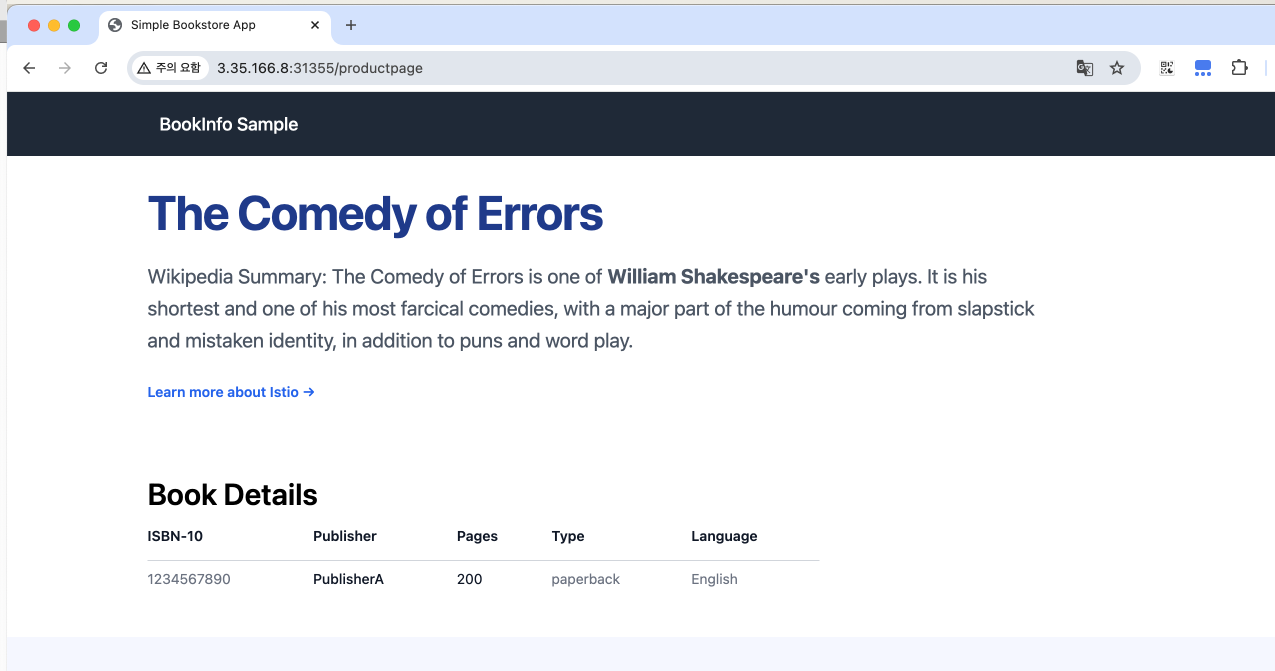
6. Istio 모니터링
Kiali는 Prometheus나 Jaeger를 연동하여 메트릭을 가져오고 대시보드에 애니메이션을 보여주는 모니터링 서비스입니다.
Kiali 대시보드 배포
# Install Kiali and the other addons and wait for them to be deployed. : Kiali dashboard, along with Prometheus, Grafana, and Jaeger.
$ tree ~/istio-$ISTIOV/samples/addons/
/root/istio-1.23.2/samples/addons/
├── README.md
├── extras
│ ├── prometheus-operator.yaml
│ ├── skywalking.yaml
│ └── zipkin.yaml
├── grafana.yaml
├── jaeger.yaml
├── kiali.yaml
├── loki.yaml
└── prometheus.yaml
$ kubectl apply -f ~/istio-$ISTIOV/samples/addons # 디렉터리에 있는 모든 yaml 자원을 생성
serviceaccount/grafana created
configmap/grafana created
service/grafana created
deployment.apps/grafana created
configmap/istio-grafana-dashboards created
configmap/istio-services-grafana-dashboards created
deployment.apps/jaeger created
service/tracing created
service/zipkin created
service/jaeger-collector created
serviceaccount/kiali created
configmap/kiali created
clusterrole.rbac.authorization.k8s.io/kiali created
clusterrolebinding.rbac.authorization.k8s.io/kiali created
role.rbac.authorization.k8s.io/kiali-controlplane created
rolebinding.rbac.authorization.k8s.io/kiali-controlplane created
service/kiali created
deployment.apps/kiali created
serviceaccount/loki created
configmap/loki created
configmap/loki-runtime created
service/loki-memberlist created
service/loki-headless created
service/loki created
statefulset.apps/loki created
serviceaccount/prometheus created
configmap/prometheus created
clusterrole.rbac.authorization.k8s.io/prometheus created
clusterrolebinding.rbac.authorization.k8s.io/prometheus created
service/prometheus created
deployment.apps/prometheus created
$ kubectl rollout status deployment/kiali -n istio-system
Waiting for deployment "kiali" rollout to finish: 0 of 1 updated replicas are available...
# 확인
$ kubectl get all,sa,cm -n istio-system
$ kubectl get svc,ep -n istio-system
# kiali 서비스 변경
$ kubectl patch svc -n istio-system kiali -p '{"spec":{"type":"NodePort"}}'
service/kiali patched
# kiali 웹 접속 주소 확인
$ KIALINodePort=$(kubectl get svc -n istio-system kiali -o jsonpath={.spec.ports[0].nodePort})
$ echo -e "KIALI UI URL = http://$(curl -s ipinfo.io/ip):$KIALINodePort"
# Grafana 서비스 변경
$ kubectl patch svc -n istio-system grafana -p '{"spec":{"type":"NodePort"}}'
# Grafana 웹 접속 주소 확인 : 7개의 대시보드
$ GRAFANANodePort=$(kubectl get svc -n istio-system grafana -o jsonpath={.spec.ports[0].nodePort})
$ echo -e "Grafana URL = http://$(curl -s ipinfo.io/ip):$GRAFANANodePort"
# Prometheus 서비스 변경
$ kubectl patch svc -n istio-system prometheus -p '{"spec":{"type":"NodePort"}}'
# Prometheus 웹 접속 주소 확인
$ PROMENodePort=$(kubectl get svc -n istio-system prometheus -o jsonpath={.spec.ports[0].nodePort})
$ echo -e "Prometheus URL = http://$(curl -s ipinfo.io/ip):$PROMENodePort"- 프로메테우스의 Target의 pod별 15020 port 확인
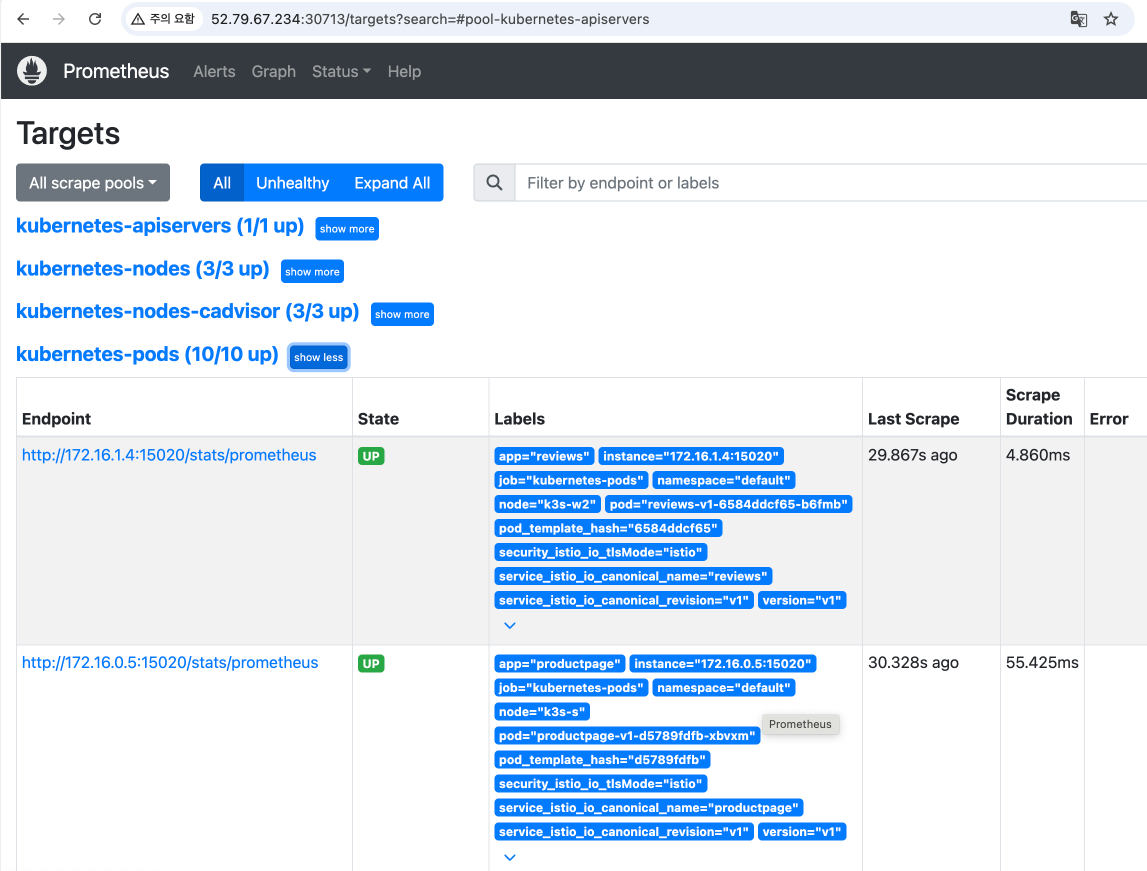
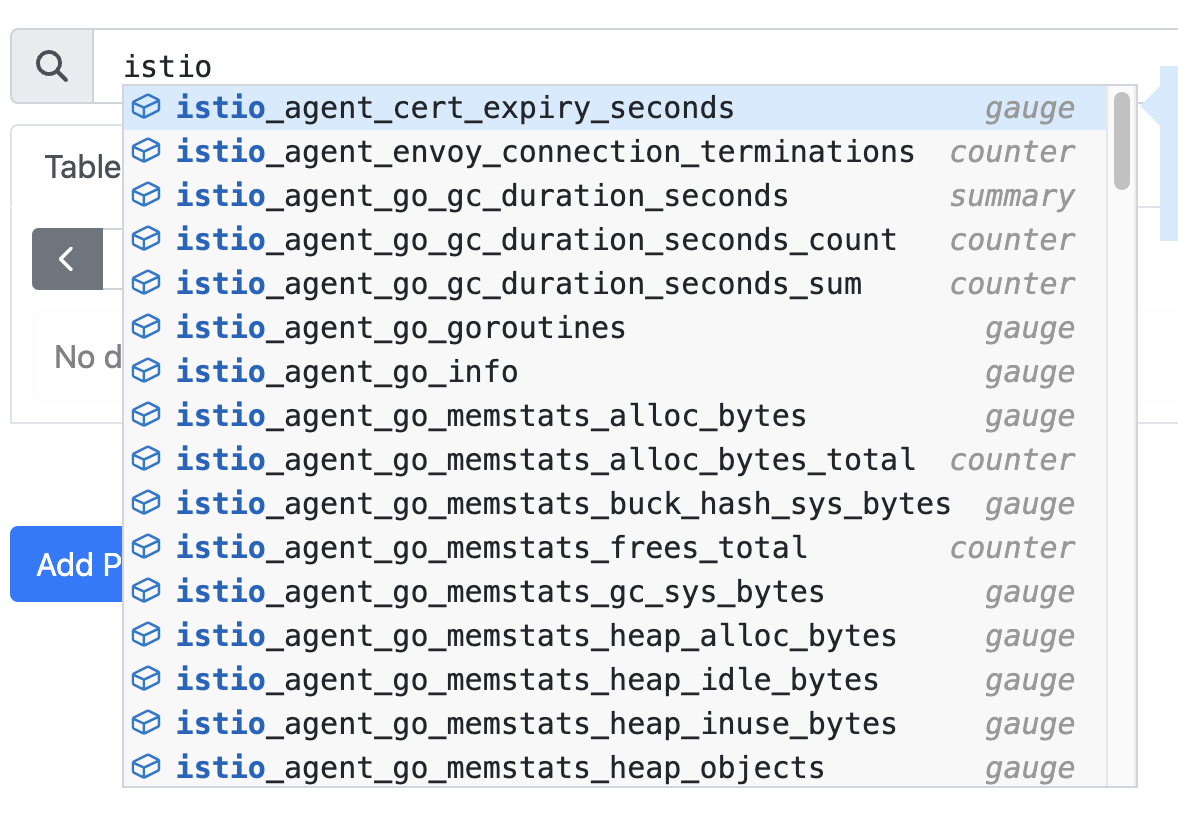
- grafana에 7개의 대시보드 확인
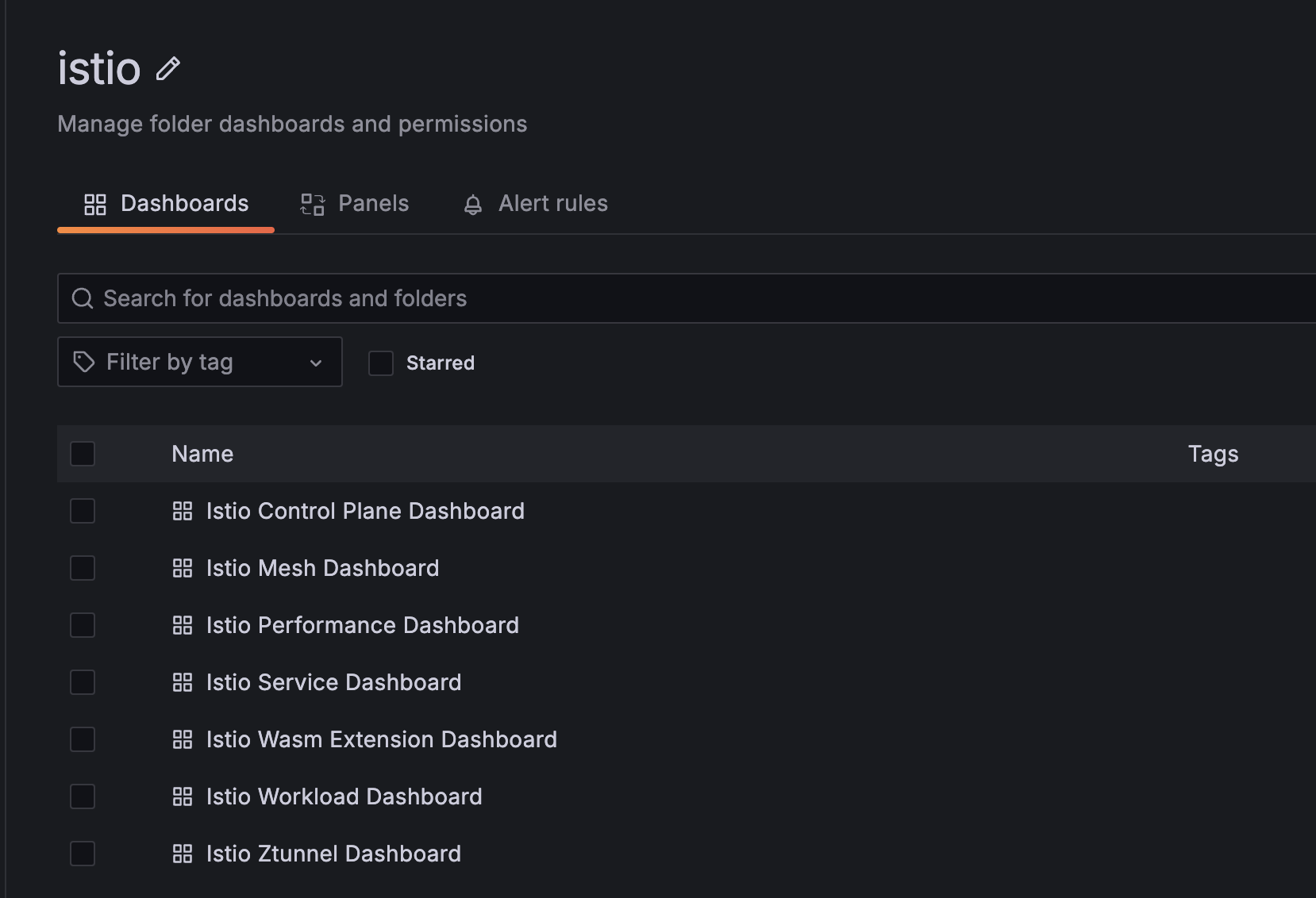
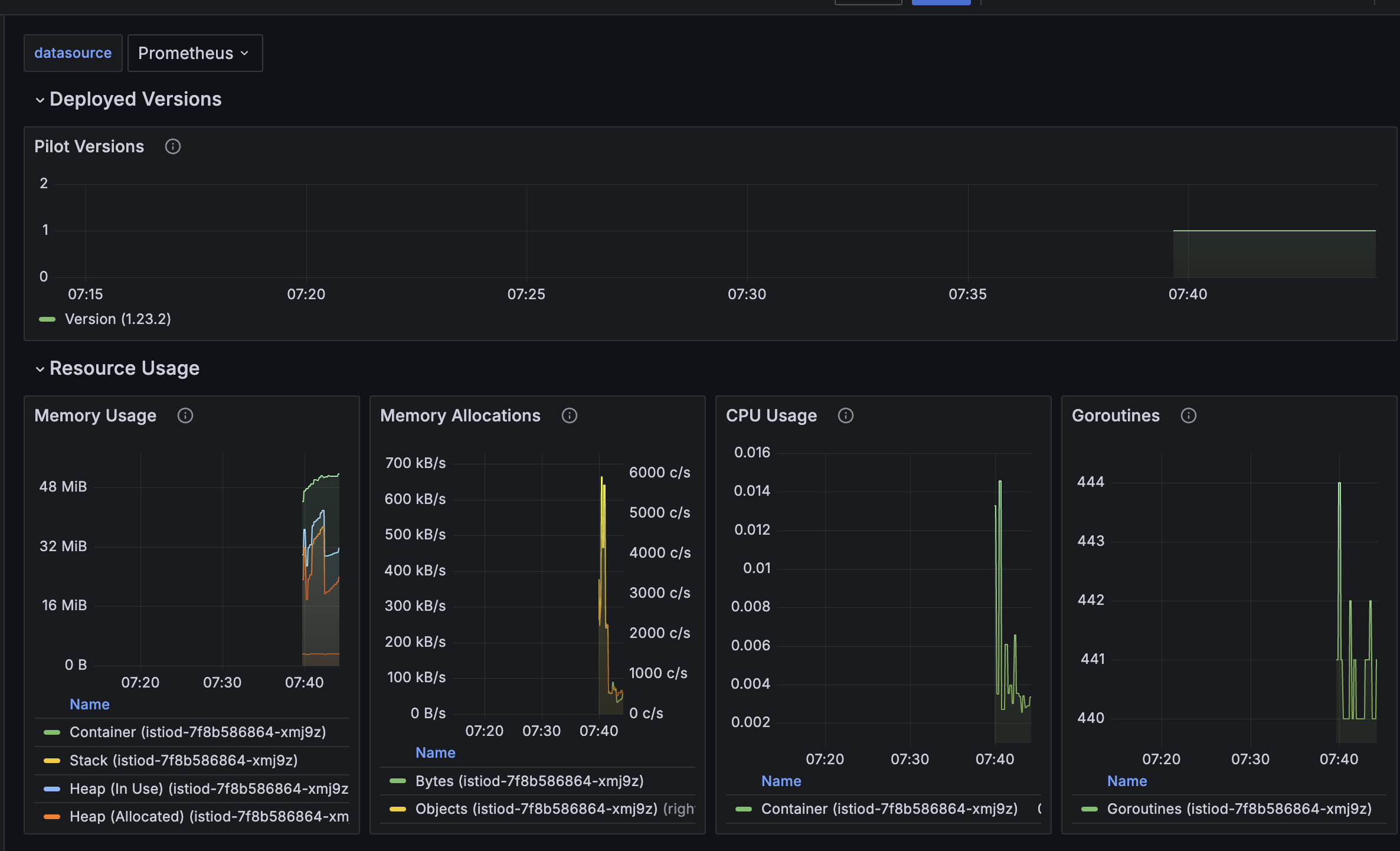
- Kaili 웹 접근
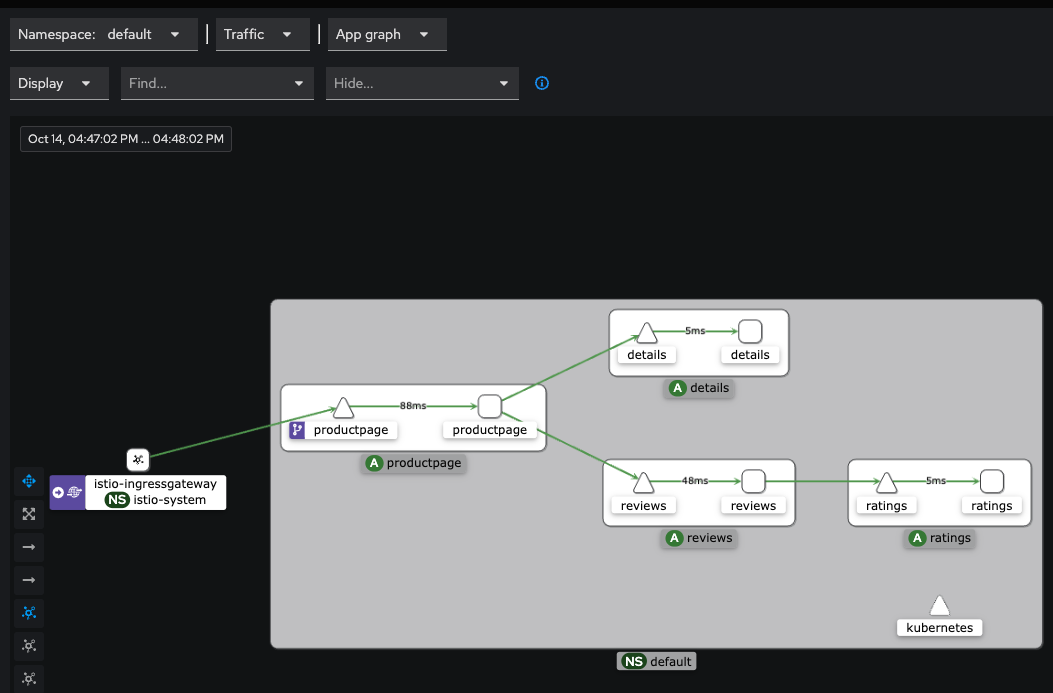
7. Istio Traffic Management
거의다 왔습니다. 결국 L7 영역을 지배하는 건 해당 Layer에 트래픽 또한 관리를 해야한다는 것이고 그렇다면 Istio에서는 어떤식으로 동작을 제어 할 수 있는지 알아보겠습니다.
먼저 서비스의 Traffic 흐름은 아래와 같습니다.
클라이언트 PC → Istio ingressgateway 파드 → (Gateway, VirtualService + DestinationRule) → Cluster(Endpoint - 파드)
- Request Routing 설정
# 샘플 파일들 확인
$ cd ~/istio-$ISTIOV/samples/bookinfo/networking
$ tree
.
├── bookinfo-gateway.yaml
├── certmanager-gateway.yaml
├── destination-rule-all-mtls.yaml
├── destination-rule-all.yaml
├── destination-rule-reviews.yaml
├── egress-rule-google-apis.yaml
├── fault-injection-details-v1.yaml
├── virtual-service-all-v1.yaml
├── virtual-service-details-v2.yaml
├── virtual-service-ratings-db.yaml
├── virtual-service-ratings-mysql-vm.yaml
├── virtual-service-ratings-mysql.yaml
├── virtual-service-ratings-test-abort.yaml
├── virtual-service-ratings-test-delay.yaml
├── virtual-service-reviews-50-v3.yaml
├── virtual-service-reviews-80-20.yaml
├── virtual-service-reviews-90-10.yaml
├── virtual-service-reviews-jason-v2-v3.yaml
├── virtual-service-reviews-test-v2.yaml
├── virtual-service-reviews-v2-v3.yaml
└── virtual-service-reviews-v3.yaml
# 기본 DestinationRule 적용
$ kubectl apply -f destination-rule-all.yaml
destinationrule.networking.istio.io/productpage created
destinationrule.networking.istio.io/reviews created
destinationrule.networking.istio.io/ratings created
destinationrule.networking.istio.io/details created
# DestinationRule 확인 dr(=destinationrules) : KIALI Services 확인 시 GW, VS, DR 확인
$ kubectl get dr
NAME HOST AGE
details details 16m
productpage productpage 16m
ratings ratings 16m
reviews reviews 16m
# istio vs(virtualservices) 확인
$ kubectl get vs
NAME GATEWAYS HOSTS AGE
bookinfo ["bookinfo-gateway"] ["*"] 38m
# 모든 마이크로서비스에 대해 v1 의 서브셋(subset) 에 전송되게 virtualservices 적용
$ kubectl apply -f virtual-service-all-v1.yaml
# istio vs(virtualservices) 확인 >> KIALI 에서 reviews v2,v3 향하는 트래픽 경로가 사라진다!
$ kubectl get virtualservices
NAME GATEWAYS HOSTS AGE
bookinfo ["bookinfo-gateway"] ["*"] 39m
details ["details"] 26s
productpage ["productpage"] 26s
ratings ["ratings"] 26s
reviews ["reviews"] 26s- 캡쳐화면이라 자세히 보이진 않지만 트래픽이 한쪽으로 몰림
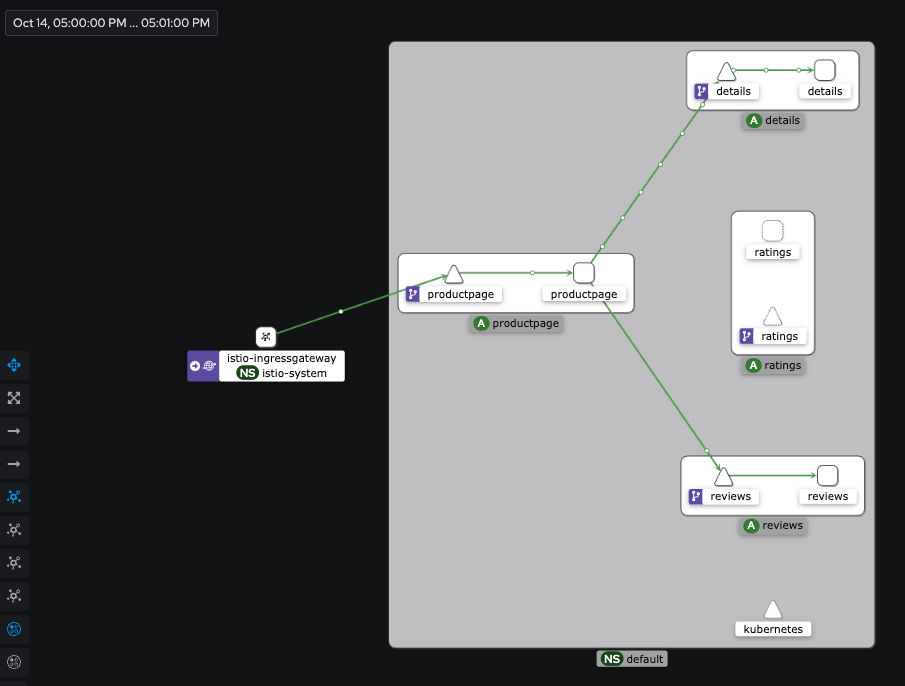
- v2 로 접근
# 모든 마이크로서비스에 대해 v1 의 서브셋(subset) 에 전송되게 virtualservices 적용
$ **kubectl apply -f virtual-service-reviews-test-v2.yaml**
# jason 로그인 시 로그 확인
$ **kubetail -l app=productpage -f
[productpage-v1-d5789fdfb-xbvxm productpage] DEBUG:urllib3.connectionpool:Starting new HTTP connection (1): reviews:9080
[productpage-v1-d5789fdfb-xbvxm productpage] send: b'GET /reviews/0 HTTP/1.1\r\nHost: reviews:9080\r\nuser-agent: curl/8.4.0\r\nAccept-Encoding: gzip, deflate\r\nAccept: */*\r\nConnection: keep-alive\r\nx-request-id: 51d509ba-cd98-9731-885c-36609a26bd8c\r\n\r\n'
[productpage-v1-d5789fdfb-xbvxm productpage] reply: 'HTTP/1.1 200 OK\r\n'
[productpage-v1-d5789fdfb-xbvxm productpage] header: x-powered-by: Servlet/3.1
[productpage-v1-d5789fdfb-xbvxm productpage] header: content-type: application/json
[productpage-v1-d5789fdfb-xbvxm productpage] header: date: Mon, 14 Oct 2024 08:04:01 GMT
[productpage-v1-d5789fdfb-xbvxm productpage] header: content-language: en-US
[productpage-v1-d5789fdfb-xbvxm productpage] header: content-length: 358
[productpage-v1-d5789fdfb-xbvxm productpage] header: x-envoy-upstream-service-time: 4
[productpage-v1-d5789fdfb-xbvxm productpage] header: server: envoy
[productpage-v1-d5789fdfb-xbvxm productpage] DEBUG:urllib3.connectionpool:http://reviews:9080 "GET /reviews/0 HTTP/1.1" 200 358
[productpage-v1-d5789fdfb-xbvxm productpage] INFO:werkzeug:::ffff:127.0.0.6 - - [14/Oct/2024 08:04:01] "GET /productpage HTTP/1.1" 200 -
[productpage-v1-d5789fdfb-xbvxm productpage] INFO:werkzeug:::1 - - [14/Oct/2024 08:04:04] "GET /metrics HTTP/1.1" 200 -
[productpage-v1-d5789fdfb-xbvxm productpage] INFO:werkzeug:::1 - - [14/Oct/2024 08:04:19] "GET /metrics HTTP/1.1" 200 -**- sign in을 통해 로그인 후 새로고침하고 대시보드 확인
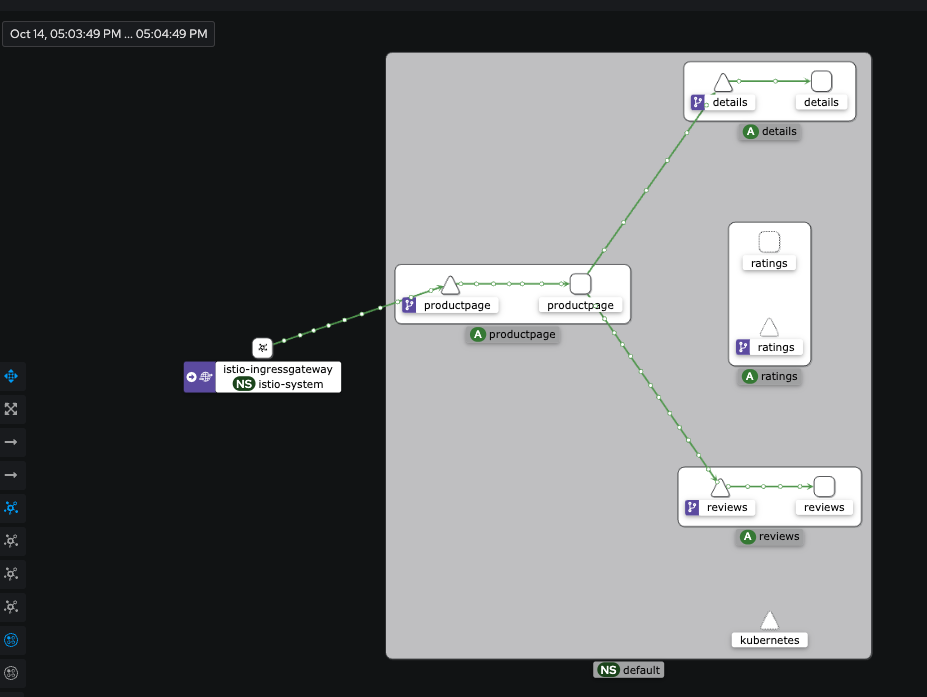
- 추가적으로 테스트 해 볼 기능
- Traffic Shifting: 배포전략 시 적용하면 좋을 기능으로 트래픽 분산제어를 %기반으로 지원합니다.
- Circuit Breaking: 서비스 장애로 인한 영향 확산 시 해당 서비스 차단을 위해 사용됩니다.
7. Istio 트래픽 흐름
- Istio를 사용한다면 장점도 있지만 당연히 단점도 따라옵니다. 모든 서비스를 envoy proxy를 통해 트래픽이 전달되는 만큼 네트워크 플로우의 한 홉이 더 생기는 것입니다.
- 이러한 이슈로 처음 ServiceMesh를 접할때 복잡한 구조와 서비스 지연으로 인해 다방면으로 트러블슈팅을 해야하는 이슈도 있습니다.
cat <<EOF | kubectl create -f -
apiVersion: v1
kind: Pod
metadata:
name: nginx-pod
labels:
app: nginx-app
spec:
terminationGracePeriodSeconds: 0
containers:
- name: nginx-container
image: nginx
ports:
- containerPort: 80
---
apiVersion: v1
kind: Service
metadata:
name: svc-nginx
spec:
ports:
- name: svc-nginx
port: 80
targetPort: 80
selector:
app: nginx-app
type: ClusterIP
---
apiVersion: networking.istio.io/v1alpha3
kind: Gateway
metadata:
name: test-gateway
spec:
selector:
istio: ingressgateway
servers:
- port:
number: 80
name: http
protocol: HTTP
hosts:
- "*"
---
apiVersion: networking.istio.io/v1alpha3
kind: VirtualService
metadata:
name: nginx-service
spec:
hosts:
- "www.naver.com"
gateways:
- test-gateway
http:
- route:
- destination:
host: svc-nginx
port:
number: 80
EOF
# 모니터링
$ watch -d "kubectl get svc -n istio-system -l app=istio-ingressgateway;echo;kubectl get pod -n istio-system -o wide -l app=istio-ingressgateway;echo;kubectl get pod -owide nginx-pod"
$ watch -d "kubectl get pod -n istio-system -o wide -l app=istio-ingressgateway;echo;kubectl get pod -owide nginx-pod"
NAME TYPE CLUSTER-IP EXTERNAL-IP PORT(S)
AGE
istio-ingressgateway NodePort 10.10.200.158 <none> 15021:32608/TCP,80:31355/TCP,443:31041/TCP,31400:304
36/TCP,15443:32650/TCP 3h3m
NAME READY STATUS RESTARTS AGE IP NODE NOMINATED NODE R
EADINESS GATES
istio-ingressgateway-5f9f654d46-mc6xq 1/1 Running 0 3h3m 172.16.2.4 k3s-w1 <none> <
none>
NAME READY STATUS RESTARTS AGE IP NODE NOMINATED NODE READINESS GATES
nginx-pod 0/2 PodInitializing 0 9s 172.16.0.7 k3s-s <none> <none>
# **testpc 에서 아래 실행
while true; do curl -s curl www.naver.com:31355 grep -o "<title>.*</title>" ; echo "--------------" ; sleep 1; done
# istio-proxy peer 간 mtls 끄기**
cat <<EOF | kubectl create -f -
apiVersion: security.istio.io/v1beta1
kind: **PeerAuthentication**
metadata:
name: "example-workload-policy"
spec:
selector:
matchLabels:
app: nginx-app
portLevelMtls:
80:
mode: DISABLE
EOF
# 어느정도 시간이 흐르고 트래픽이 나가지 않음8. 마치며.
- Service mesh 솔루션은 여러개가 있습니다. Linkerd, Consul 등등… 그 중 이번에는 Istio CLI부터 kubernetes상에 배포와 서비스 흐름과 간단한 트래픽제어까지 알아봤습니다.
- Istio는 이미 많은 유저가 사용하고 사용했기 때문에 많은 정보와 테스트 후기들이 있기 때문에 다른 솔루션들보다는 접근성이 좋은 것 같습니다.
- 아마 업무환경에서 Service mesh를 사용하려면 Application 영역또한 MSA환경으로 전환도 필요하기 때문에 당장은 사용이 어려울 수 있으나, 이번을 계기로 꾸준한 학습의 시작이 될 것 같습니다.
'K8s' 카테고리의 다른 글
| AKS-eks (0) | 2024.11.02 |
|---|---|
| Cilium CNL (1) | 2024.10.26 |
| LoadBalancer(MetalLB) (3) | 2024.10.04 |